Office laminator
Laminator - OPUS AutoLAM A3
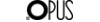
- Catalogue number: 400362
Office laminator
Laminator - OPUS AutoLAM A3

0 (0)
- Catalogue number: 400362

AUTOLAM A3 – EFFECTIVE DOCUMENT PROTECTION
Lamination is a great way to protect documents against dust, stains and any damage that could harm the documentation as a result of transport, improper storage, everyday use or simply the passage of time. It also perfectly protects the appearance of the paper - laminating the sheet prevents it from creasing or yellowing, and allows you to quickly remove any contamination from the foil. Thanks to the AutoLAM A3 laminator, you will be able to enjoy the aesthetics and safety of your documents!
PERFECT LAMINATOR FOR THE OFFICE
AutoLAM A3 is a functional and easy-to-use office laminator that will allow you to quickly laminate documents up to A3 format. The device uses "heated rollers" technology and is equipped with 6 rollers that evenly press the foil and smooth it perfectly. AutoLAM A3 offers two operating modes: manual and automatic. In manual mode, there are 6 pre-programmed lamination modes, and in automatic mode, the device automatically selects the parameters depending on the thickness of the foil used. With this model you can laminate both hot and cold.


AUTOMATIC DETECTION OF FILM THICKNESS
The laminator can operate in automatic mode. After setting the AUTO SENSE function, the device will detect the thickness of the laminated material and adjust the appropriate parameters. If an error occurs during lamination, the user will be informed and the laminate will be automatically withdrawn.
HOT AND COLD LAMINATION
With the AutoLAM A3 laminator, you can laminate documents in two ways:
- Hot lamination: this is the right choice for most documents, such as photos, information signs, office documentation, etc. The heated laminator rollers activate the glue contained in the foil and precisely protect your document.
- Cold lamination: works primarily for documents covered with paint that is not resistant to high temperatures.


READY FOR WORK IMMEDIATELY AFTER SWITCHING ON
Unlike many laminators available on the market, AutoLAM A3 is ready to work almost immediately after turning on. To laminate a document, simply turn on the device and select manual or automatic mode, in which the device will automatically detect the foil thickness and select the parameters. In manual mode, there are 6 programmed lamination modes available for foil: 75 µm, 100 µm, 125 µm, 150 µm, 175 µm and 250 µm. The maximum thickness of the document including the foil is 0.6 mm.
Specification
| Brand | OPUS |
|---|---|
| Maximum laminating format | A3 |
| Maximum laminating speed | 1500 mm/min |
| Maximum foil thickness | 250 µm |
| Maximum document thickess (including film) | 0.6 mm |
| Warm-up time | 1 min |
| Speed quantity | 6 |
| Rollers quantity | 6 |
| Type of rollers | common |
| Heating system | hot rollers |
| Power | 1,700 W |
| Cold lamination | yes |
| Sound signals | yes |
| Light signals | yes |
| Microprocessor-controlled device | yes |
| Tryb "Standby" | yes |
| Reverse | yes |
| Net weight | 6.7 kg |
| Gross weight | 7.7 kg |
| Height | 127 mm |
| Width | 480 mm |
| Depth | 203 mm |
| Device warranty | 2 years |
| For the format | Up to A3 format |
| Laminator feature | Hot lamination, Cold lamination |
| Responsible manufacturer | OPUS Sp. z o. o. Polska 44-122 Gliwice Toruńska 8 info |
Downloads
-
User guide
Format: .PDF, size: 0.87 MB
-
Data sheet
Format: .PDF






























